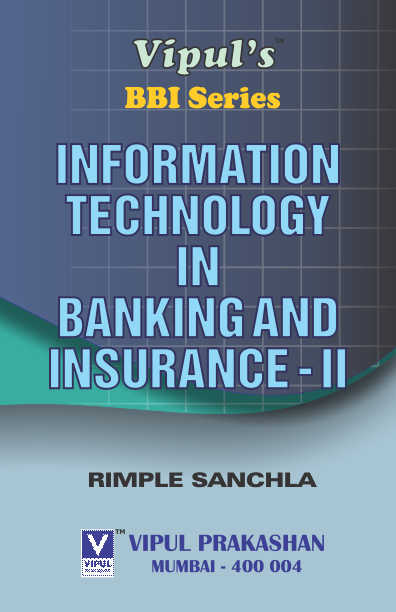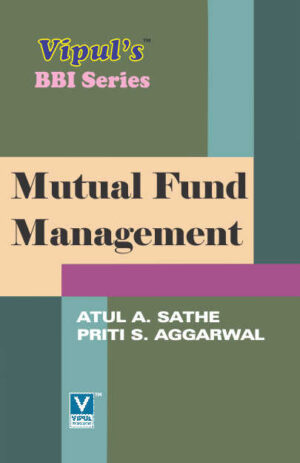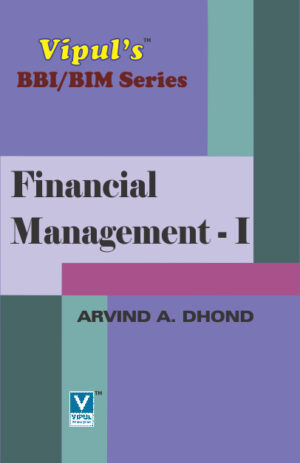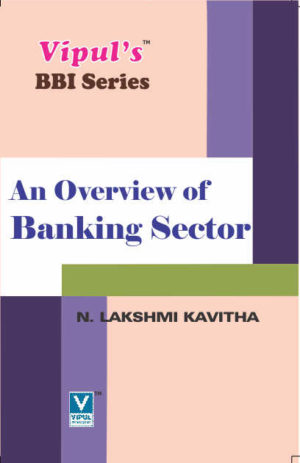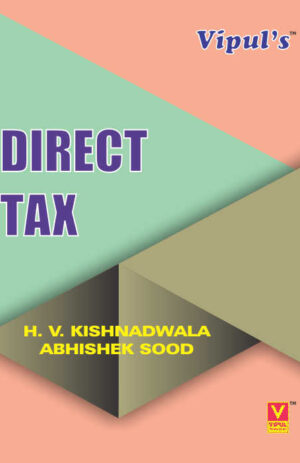Information Technology in Banking and Insurance – II
₹160.00
SYBBI — SEMESTER – IV
Author: Rimple Sanchla
FOURTH REVISED EDITION
Description
SYLLABUS
| No. | Modules / Units |
| 1 | E-banking Business Models: |
| ¨ Various models- home banking, office banking, online banking, internet banking, mobile banking, SMS banking,- models of electronic payments, other business models | |
| 2 | Induction of Techno-Management: |
| Development Life Cycle, Project Management, Building Data Centres, Role of DBMS in Banking, Data Warehousing and Data Mining, RDBMS Tools.
¨ Technological Changes in Indian Banking Industry: Trends in Banking and Information Technology, Technology in Banking, Lead Role of Reserve Bank of India, New Horizons for Banking based IT, Automated Clearing House Operations, Electronic Wholesale Banking Credit Transfer, Credit Information Bureau (I) Ltd., Credit Information Company Regulation Bill- 2004, Automation in Indian Banks, Cheque clearing using MICR technology, Innovations, Products and Services, Core-Banking Solutions (CBS), Human Resource Development (HRD) – The Road Ahead. ¨ Technology in Banking Industry: Teleconferencing, Internet Banking, Digital Signature in Banking, MICR-Facility for ‘paper-based’ clearing, Cheque Truncation System (CTS). ¨ Dealing with Fraudulent transactions under CTS: Efficient customer service, smart quill computer pen, Institute for Development and Research in Banking and Technology (IDRBT). ¨ E-Checks-Protocols and Standards: Problems on mechanization, e-Banking-RBI Regulations and Supervision, Technology Diffusion. |
|
| 3 | IT Applications and Banking: |
| Objectives, Electronic Commerce and Banking, Banking Software, Electronic Clearing and Settlement Systems, Plastic Money. | |
| 4 | MS-Office: Packages for Institutional Automation: |
| ¨ MS-PowerPoint presentation: Internal links between slides, hyperlinks, embedding multimedia content onto the slides (video/audio/stylish text), slide animation, timer, creating new presentation by existing theme, import online themes, creating a template of presentation, save and run the slide show (.ppsx).
¨ Applications of Internet: Introduction to e-mail, writing professional e-mails, creating digitally signed documents, use of outlook express: configuring outlook express, creating and managing profile in outlook, sending and receiving e-mails via outlook express, Emailing the merged documents, boomerang facility of email, Google drive: usage of Google drive in storing the Google documents, excel sheets, presentations and PDF files. |